
When Apple released the 15-inch Retina MacBook Pro ( ), it was only a matter of time before the Retina display made its way to other Apple laptops. That time is now, and with the 13-inch MacBook Pro with Retina display, a compelling argument can be made that Apple’s newest laptop is a perfect combination of performance, portability, and features.
), it was only a matter of time before the Retina display made its way to other Apple laptops. That time is now, and with the 13-inch MacBook Pro with Retina display, a compelling argument can be made that Apple’s newest laptop is a perfect combination of performance, portability, and features.
 ), it was only a matter of time before the Retina display made its way to other Apple laptops. That time is now, and with the 13-inch MacBook Pro with Retina display, a compelling argument can be made that Apple’s newest laptop is a perfect combination of performance, portability, and features.
), it was only a matter of time before the Retina display made its way to other Apple laptops. That time is now, and with the 13-inch MacBook Pro with Retina display, a compelling argument can be made that Apple’s newest laptop is a perfect combination of performance, portability, and features.Making a small laptop feel big
The 13-inch Retina MacBook Pro has a 13.3-inch LED-backlit screen with a native resolution of 2560-by-1600 pixels. Do the math: That’s 4,096,000 pixels. Under the Display system preferences, OS X offers four scaled resolution settings: 1680-by-1050, 1440-by-900, 1280-by-800, and 1024-by-640 pixels. For comparison, the 13-inch non-Retina MacBook Pro (which Apple still sells) has a native resolution of 1280-by-800, and the 13-inch MacBook Air's is 1440-by-900.
If you’ve eschewed 13-inch laptops because they don’t offer enough on-screen real estate, it’s time to reconsider. The 1680-by-1050 setting (what OS X calls More Space) gives you more room to work, and with the help of third-party software such as the free QuickRes ( ), you can use scaled resolutions that go beyond 1680-by-1050. For example, QuickRes can set the Retina display to a mind-boggling 3360-by-2100 resolution, which made the icons and text on screen much too small for my eyes. (It’s possible that using the Retina MacBook Pro at these very high-scaled resolutions can adversely affect performance, though I didn’t record any benchmarks at these settings.) You can also use third-party software to set the laptop at its native 2560-by-1600 resolution.
), you can use scaled resolutions that go beyond 1680-by-1050. For example, QuickRes can set the Retina display to a mind-boggling 3360-by-2100 resolution, which made the icons and text on screen much too small for my eyes. (It’s possible that using the Retina MacBook Pro at these very high-scaled resolutions can adversely affect performance, though I didn’t record any benchmarks at these settings.) You can also use third-party software to set the laptop at its native 2560-by-1600 resolution.
 ), you can use scaled resolutions that go beyond 1680-by-1050. For example, QuickRes can set the Retina display to a mind-boggling 3360-by-2100 resolution, which made the icons and text on screen much too small for my eyes. (It’s possible that using the Retina MacBook Pro at these very high-scaled resolutions can adversely affect performance, though I didn’t record any benchmarks at these settings.) You can also use third-party software to set the laptop at its native 2560-by-1600 resolution.
), you can use scaled resolutions that go beyond 1680-by-1050. For example, QuickRes can set the Retina display to a mind-boggling 3360-by-2100 resolution, which made the icons and text on screen much too small for my eyes. (It’s possible that using the Retina MacBook Pro at these very high-scaled resolutions can adversely affect performance, though I didn’t record any benchmarks at these settings.) You can also use third-party software to set the laptop at its native 2560-by-1600 resolution.
Unless your eyes can’t tolerate the small on-screen sizes, it’s hard to argue that you can’t get enough workspace on a 13-inch laptop with a Retina display. Of course, some apps and tasks do work best with a 15-inch screen, but I bet some longtime users of the 15-inch MacBook Pro will decide that it’s time to switch to a 13-inch Retina model.
The Retina display is an in-plane switching (IPS) panel, which allows for a wide 178-degree viewing angle. The display also has less glare than the non-Retina MacBook Pro; Apple says it has reduced glare by 75 percent. While we didn’t gauge the exact amount of glare, you can see a noticeable difference, for the better.
In my review of the 15-inch Retina MacBook Pro, I gushed about the image quality, and fortunately, the 13-inch Retina follows suit. At the Best (Retina) setting, the 13-inch Retina MacBook Pro has superb image and text quality. Image detail is great, even evoking a certain feeling of elegance, while text looks very smooth. At any resolution, colors are vibrant and blacks are deep.
A problem, though, is the Web not catching up to this technology. Many websites still don’t use high-quality images, instead optimizing for data throughput. On a Retina MacBook Pro, it's possible that you'll see websites with crisp text, but images that are a jaggy mess. Another issue is whether some programs you may use can take advantage of the Retina display. Apple has updated its own software, and thelist of Retina-friendly apps from third parties is growing, but it’s quite possible that your favorite software hasn’t yet been updated for Retina. It's just a matter of time, though, before most software and Web developers update their products for Retina displays.
Smaller than a 13-inch MacBook Air
Apple actually made the 13-inch Retina MacBook Pro smaller than the current 13-inch MacBook Air. The Retina is 12.35 inches wide; the Air is 12.8 inches. The Retina is 8.62 inches deep; the Air is 8.94 inches. The Air, at 0.68 inch thick, is still thinner than the Retina, which measures 0.75 inch thick. For comparison, the 13-inch non-Retina MacBook measures 12.78-by-8.94-by-0.95 inches.
The 13-inch MacBook Air (2.96 pounds) is still lighter than the 13-inch Retina MacBook Pro (3.57 pounds). The 13-inch Retina MacBook Pro is nearly a pound lighter than the 13-inch non-Retina MacBook Pro, which feels like a boat anchor compared to its Retina brethren.
If you thought the 13-inch MacBook Pro was still too heavy and you decided to go with a MacBook Air, that may not be the case anymore, depending on your tolerance for the weight.
Just like the 15-inch Retina MacBook Pro
The connectors on the side of the 13-inch Retina MacBook Pro mirror that of its 15-inch sibling. One side has a MagSafe 2 connector, two Thunderbolt ports, a USB 3.0 port, and a headphone jack. The other side has another USB 3.0 port, HDMI video-out, and an SDXC slot. Also, each side has a set of three air vents that also output low-frequency sound.
And just like the 15-inch Retina MacBook Pro, the 13-inch Retina does not have connectors for FireWire or gigabit ethernet, which means you’ll need to use adapters, such as Apple’s $29 Thunderbolt to Gigabit Ethernet Adapter and the $29Thunderbolt to FireWire Adapter. Also missing: a SuperDrive, and a Kensington lock slot. Apple has a USB SuperDrive for $79.
It’s these missing features on the 13-inch Retina that make the 13-inch non-Retina MacBook Pro still a viable product for Apple. You might say that carrying around so many adapters and an external SuperDrive hinders the portability of the 13-inch Retina MacBook Pro. Or maybe you believe that exchanging FireWire, gigabit ethernet, and a SuperDrive for a Retina display and Thunderbolt isn’t worth the price. Both are valid arguments, and that’s why the non-Retina MacBook Pros are still available.
Limitations
Apple offers two standard configuration models of the 13-inch Retina MacBook Pro. Both models have a 2.5GHz dual-core Core i5 processor (Turbo Boostpushes that up to 3.1GHz), 8GB of memory, and an integrated Intel HD Graphics 4000 GPU. The $1699 model has 128GB of flash storage, while the $1999 model has 256GB.
The 8GB of 1600MHz DDR3L onboard memory cannot be reconfigured to add more memory. The memory is built into the motherboard instead of using slots and RAM modules. It’s 8GB, and that’s it, unlike the 15-inch Retina MacBook Pro, which comes standard with 8GB and can be customized at the point of purchase with 16GB of memory. The 13-inch non-Retina MacBook Pro and the 13-inch MacBook Air support a maximum of 8GB of memory, so it seems that the 13-inch frame has space limitations that prevent more memory from being installed.
Apple doesn’t offer much when it comes to build-to-order options. You can upgrade the processor to a 2.9GHz dual-core Core i7 (with Turbo Boost up to 3.6GHz) for $200. Flash storage upgrades are also available to 512GB or 768GB, with prices ranging from $300 to $1300, depending on which model you are customizing. The flash storage isn’t considered a user-upgradable part, so you need to decide at the point of purchase if you want more storage.
Benchmarks: Speedmark 8 scores
The Macworld Lab used Speedmark 8 to see how well the 13-inch Retina MacBook Pro performs. In general, the new Retina laptop benefits from having flash storage instead of a hard drive.
Overall, the 13-inch Retina MacBook Pro posted a Speedmark 8 score of 184, which is 52 percent faster than the $1199 13-inch non-Retina MacBook Pro, which has the same processor as the Retina laptop. In disk-intensive tests, the Retina MacBook Pro’s flash storage gave it a huge advantage over the non-Retina model’s 5400-rpm hard drive. In CPU-intensive tests, the non-Retina MacBook Pro was able to close the performance gap.
While the 13-inch Retina MacBook Pro won, overall, over the $1499 13-inch non-Retina MacBook Pro with a 2.9GHz dual-core Core i7 processor, the latter model did beat the Retina laptop in CineBench’s CPU and GPU tests, the file-compression test, Portal 2, and MathematicaMark.
The 13-inch Retina MacBook Pro was only 11 percent faster than the current 13-inch MacBook Air with a 1.8GHz dual-core Core i5 processor. Keep in mind, however, that because of the smaller profile, the processor in the MacBook Air will throttle itself down during heavy-duty processing tasks in order to maintain an optimal operating temperature. While we didn’t experience that in our Speedmark testing, we have seen it happen.
As expected, the quad-core Core i7 processors and the discrete graphics chips in the 15-inch Retina MacBook Pros helps those machines blow past the 13-inch Retina MacBook Pro. If processing power takes priority over portabililty, going with the larger laptop size is worthwhile.
You can get a complete look at the 13-inch Retina MacBook Pro performance test results, which includes scores in the individual tests that make up Speedmark 8.
Battery life
The 13-inch Retina MacBook Pro has a 74-watt-hour lithium-polymer battery. Apple says that the battery life can last up to 7 hours, based on “wireless Web” usage. Our battery life test is more rigorous. It involves playing a video in a continuous loop until the battery is drained.
In our test, the 13-inch Retina MacBook Pro had the shortest battery life of all the current Apple laptops. It averaged 4 hours and 40 minutes, 67 minutes shorter than the 13-inch non-Retina MacBook Pro with the same 2.5GHz Core i5 processor, and 44 minutes shorter than the 13-inch MacBook Air.
During our battery test of the 15-inch Retina MacBook Pro, we saw that the Retina laptop wasn’t able to keep pace with the non-Retina MacBook Pros, so our result with the 13-inch Retina MacBook Pro wasn’t a surprise. It takes a lot of juice to display over 4 million pixels, so plan accordingly.
Apple includes a 60-watt power adapter with the 13-inch Retina MacBook Pro. According to Apple documentation, it’s OK to use a power adapter of higher wattage. For example, you can use the 15-inch Retina MacBook Pro’s 85-watt adapter with the 13-inch Retina MacBook Pro. Or you can use the 60-watt adapter with a MacBook Air. Apple says that if you use a power adapter of lower wattage (the 45-watt MacBook Air adapter with any Retina MacBook Pro, for example), that adapter isn’t able to provide enough electricity to power the machine.
The Retina MacBook Pros use MagSafe 2 connectors. If you have an older MagSafe adapter you want to use, you need the $10 MagSafe to MagSafe 2 Converter.
Bottom line
Who is the 13-inch Retina MacBook Pro for? It’s ideal for professional users who want a large, yet compact digital workspace that doesn’t sacrifice a lot of processing performance. The MacBook Air is still the choice for users for whom weight is a top priority—traveling business users or students who need to write papers in-between treks across campus. However, the 13-inch Retina MacBook Pro isn’t that much heavier than the 13-inch MacBook Air, so if you are a demanding user who works on location, you won’t feel like you’re sacrificing much portability with the 13-inch Retina MacBook Pro. The non-Retina MacBook Pro costs less than the Retina model—and it may be preferred over the Retina MacBook Pro because of its FireWire and gigabit ethernet ports, and its SuperDrive.
During the unveiling of the 13-inch Retina MacBook Pro, Apple Senior VP of Marketing Phil Schiller said that the 13-inch MacBook Pro is Apple’s best-selling Mac. And with good reason: People love the combination of performance and portability that the 13-inch MacBook Pro provides. The 13-inch Retina MacBook Pro is poised to continue the legacy of Apple's mighty little laptop.

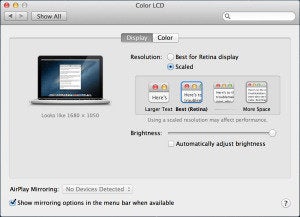






No comments:
Post a Comment